Video Transcript
Hi guys, today we’re going to learn how to mint an NFT on the OpenSea marketplace. Here I have a folder of a bunch of motion cards that I made for my movie Getting Over. We’re going to fire up Chrome and go to OpenSea.io. Here is OpenSea and what we’re going to do is we got to connect our wallet that we made in our last tutorial. I’m actually going to use my personal wallet for this because I have some NFTs that I’ve already created under this account. So I’m going to log in through my personal MetaMask and just like that it links and as you can see I have an Ether, one ETH in my account and I’m going to show you guys the things I have in my collection.
If we go to my profile right here as you can see you don’t actually have to make an account on OpenSea, it all connects through the wallet and once you connect your wallet that’s your account. Let me switch over to the dark theme. I like the dark theme better. They have a bunch of different settings on there. Now we go over to “My Collections.” If you’ve never made a collection before, you’re going to click on create a collection right here and then you can put in a logo you can enter a name and a description and that that collection is basically your storefront on OpenSea. So get a logo ready and a description and fire it up. This is my website right here, this is my collection right here for Upstart Film Collective, my production company. You can pick a cover photo, you can add all this other information if you click edit your collection.
Just like with that, create a new collection. You can do a banner image, a featured image, the logo, the name. You can have it you can choose your own customized OpenSea URL, the description category is art because they need better categories on OpenSea actually and you can put on all this other information in there. You can put in the percentage fee that’s the royalty that you get if your NFTs resell on the secondary marketplace after that first sale. There’s your payout wallet right there, that’s your personal wallet, that’s the one that I just connected. You can cut and paste from MetaMask into there and or wherever you want to deposit your money. How you want your items displayed, the different payment tokens that you can get, you can even now add a collaborator if you’re working on an NFT collection with somebody else that has their own wallet and their own account on OpenSea through their wallet. You can give them access to your collection as well so they can add and change things as you go.
So here’s Upstart Film Collective, this is my production company. I have some art up there already. I made this earlier before we even got started with NiftyFilm so I put up some graphics from Getting Over, some of my uncles artwork as you can see, some other things right there. But we’re gonna make a new item. Here’s how we make a new item, you click on a new item right there and now you can see they take all these different file formats, ours are mp4s because they’re motion cards, they’re little video files, you’ll see what they look like when I drag them in there. So get all your files ready before you create anything and then what we’re gonna do is you can see so under this create new item there are all these different forms that you can fill out, all these different fields that you can fill out with the item name and the link and all that other stuff so again get all your assets ready before you get to this.
If you’re still working on whatever you’re going to mint for your NFT go work on it now. As you can see also down here – supply – it’s usually one of one. I’m gonna show you guys a little bit about how to make multiple copies and then freeze metadata – is basically we it’s gonna take your file and store it on ipfs – Interplanetary File Service – which is a decentralized, it’s like bittorrent, it’s a decentralized file storage system which basically locks it in there so you can’t make any changes to that item once it’s created and sold you can’t make any more changes after that. Now also again like back at the supply so if you want to make more than one usually an NFT is a one of one, it’s a special piece of art.
We’re making a card set now for Getting Over for my film so there’s going to be multiple versions, multiple copies of any one card so as you can see here’s a little area where you can where it tells you how you can make – this is actually one of the stupidest things about OpenSea – I don’t know why they haven’t fixed this yet. What you need to do is cut and paste this little extra bit of text and tack it to the end of the create item URL. So what you’re going to want to do is you see where it says it can be enabled by adding question mark enable supply equals true. So if you want to activate that supply form field and change the quantity of how many you make you actually have to take the URL the create item URL and select this little text right here and copy that and then we’re going to go back into the item page and right there. Let’s close out of that and then we’ll go there. So as you see at the top, you see where it says the the URL it says slash create at the top you just have to cut and paste at the end that little question mark extra stuff enable supply true and then we’ll scroll back down and now you can see you can change the supply and you can make as many as you want you’re not going to have to pay any extra for it.
So we’re going to change that to 10 because each card that we create in this card set is going to be limited to 10 copies so and again it’s the stupidest thing about OpenSea and it’s going to get even stupider so bear with us. So what we’re going to do is we’re going to drag our card in there that’s the little motion card that I created as you can see it’s got a front and a back it’s just a little video file, it only sped up because I’m typing in real fast and speeding it up so you don’t have to sit and watch me type. We’ll cut and paste a description and they have all these different – you can add all sorts of metadata – it’s wonderful. You add this huge description you can even add a markdown syntax here’s the little syntax cheat sheet you can bold some of the items it’s not quite HTML but you can add bold, you can add some italics and block quotes and tables in there so your description looks a little more jazzy than just some text and it’s got workable links in there too you can even add links for stuff as well.
You can do properties, there’s also levels and stats. Let’s go into the stats right here and we’re gonna do two different stats we’re gonna do a card number stat, this is card number one in the set out of ten cards total so we’re gonna do card number one of ten and we’ll also call this let’s call it a limited edition. Like I said we made ten copies of each card and there’s ten cards total so it’s going to be 100 cards in this base set a total so it’s a limited edition it’s one out of 10. So we’ll click save. I’m not messing around with levels, it’s a progress bar nothing really applies there. Properties, you can add in any sort of metadata properties that you want textual data stuff like that if you haven’t had a resolution or things like that you can do that as well so let’s scoot this out of the way and I also have these GIF thumbnails that I made. This is what’s going to show up in the actual listing a little GIF thumbnail that just kind of shows the video the little motion card going back and forth.
We have the description right there, all the different form fields that you can fill out, there’s our supply – 10 – and then we are ready to create, so let’s click on create. It takes a minute. I’m not going to speed this up so you guys can see in real time. It takes a little bit of time to create this item so this is going to make basically 10 different copies it’s going to be in one listing – we actually haven’t listed it for sale yet – I’m going to get into that for a second but now we’ve made 10 different copies of this one single card and we’re gonna list it for sale.
Next it’s two different steps so when you actually create the NFT. You haven’t really listed it for sale yet and that’s when we’re gonna pay gas and stuff like that, at least the first time we’re gonna pay gas, I’ve already done that so it’s not really applicable to this video, but there it is. The item has been created and we’re ready to go. So now we have to basically list it for sale. The item itself has been created but we haven’t done anything else so what we’ll do right now is we will click on visit, we’ll check out the listing itself, it loads up there it is so there’s the video playing right there it’s got our motion card back and forth there’s our description. Scroll down you can see, there you go, you can see you have the links in there so with the markup language you can add links which is pretty cool so there you can see the description it’s got the stats, which is the two one of tens that we put in there earlier… about Upstart Film Collective, but the first thing we’re really gonna do is get this thing for sale so we can sell it to people.
What we’re going to do is you can see listings – no listings yet – so we haven’t really offered it up for sale so let’s click on sell and this comes to our sale page so we have to set a price as you can see bundles right next to it we’ll get to that later. What we’re going to do is – so here’s the next stupid thing about OpenSea. We have 10 different items of cards but under quantity the number of items to sell we also have the price per item that’s where we’re going to set it you can set the price in different tokens and the total price, if you wanted to sell more than one at a time so basically the problem is if we change the one to a 10 we would only have a single listing of all 10 of them so one person would buy all 10 of them in a single listing.
We only want one and one for sale at a time of a total of ten so we’re only going to put one for the quantity of sale and then we’re going to pick our price let’s say it’s 0.003 ETH but you know what, you can never raise the price. If you wanted to raise the price in the future you can’t raise the price without basically burning destroying the NFT and making a new one which costs money, but you can lower the price on OpenSea for free which is really great so I like to start the price a little bit higher just in case we want to lower it in the future. Then you see the total price there for the one quantity. Now here’s the instructions here’s the big thing if you’ve never done this before. This very, very first sale is going to cost you some money, it’s going to cost you some ETH, some Ether, to pay the gas to initialize your account on OpenSea which will then let you list as many as you want after that basically for free but the very, very first one to initialize is gonna cost some money.
I’ve already done that so when I post the listing all I’m gonna have to do is as it says accept the signature request works through my MetaMask wallet and then basically confirms I am who I am. We click sign and then as you see that first one is for sale down there for 0.005 ETH. It’s about $12 at the time of this recording and then so now again the stupid thing is because we’re selling 10 different cards 10 cards one at a time we have to make one listing, we have to make one listing per card one sale per card at the same price so we’re gonna have to do this 10 times.
Here’s the second one again, just accept the signature request, this second one if you had paid for the first one because it was the first listing you ever did you’re never gonna you’re not gonna have to pay for that second one you’re just gonna have to sign the request and as you see there’s that second one listed right there. Let’s blast through the next ten, so there’s the third one we’re gonna make, there’s the fourth, the fifth, the sixth… I just want you guys to see. I could have cut this all out but I wanted you to see we gotta go through these one at a time it’s real silly and then once you’re all done, we have all 10 of them listed. There they are right there and you can cancel any one of those, people can make offers as you see down there but we got 10 of them listed all 10 of the copies are now listed for sale and they are ready to go and you can see down there as well the total quantity is 10 created to me.
They’re in my wallet because I own them so there they are right there and you have now created your first ever minted NFT on the OpenSea marketplace!
There’s one more thing I want to show you guys. Let’s say you’ve made the whole set now of 10 different cards and we want to bundle them together. I want to sell those cards as a set so I can come here to the the listing and go to sell just like any other listing that I’m selling and if I click on bundle, I then get taken to this page with all my items and I can go through one at a time and select on this listing right here. This bundle right here is for the base set so I’m going to select all 10 cards in the base set and as you can see you see the little times 10 right there that lets you know that there’s 10 different copies of them so we’ll pick the 10 different cards in the base set and then we’re going to say down at the bottom here sell bundle of 10.
So we’re now going to sell just a set, so if somebody wants to buy the complete set not counting those three little one of ones that I made as well, this is just for the base set. We select all 10 of them so if someone wants to buy the complete set they can do that and we can set a particular price for it and I’m going to make that price a little bit lower so if you want to buy the whole set just like with baseball cards in real life if you buy the whole set you usually get a bit of a discount over buying them one at a time.
We have our different items right here, card one, two, three, four, five, six, seven, eight, nine, ten. All ten different cards in the bundle and then we can go back at the top we can set a price for it the total price. If you add it up, would be 0.35 something like that but you know what? Let me again – just like with everything else we can’t lower it, I’m sorry we can’t raise it, we can only lower it, so I’m going to change that price in a second but let’s type in a quick name for the bundle, complete base set, a little short description. Like I said, let’s have a little bit of a higher price right now, this is more as an example of how to do it, so I’m not really expecting to sell any of these, but let’s set it to 0.04 Ether and that way if somebody, if you bought all 10 one at a time it would cost 0.5 Ether 0.05, so you get a bit of a discount. You get two cards for free.
Go down here and check you can see all 10 different cards listed there, bundle, we have our price everything is ready to go we’ll click on this the bundle. We just have to sign the signature request with our MetaMask as before and then we just wait for everything to load up and then kaboom! There it is, complete base set. It’s its own listing, so you can bundle together other NFTs that you’ve listed whether they’re one-of-ones or multiple copies and that’s how you list a bundle for sale on OpenSea.
That’s how you mint an NFT on OpenSea and stay tuned for more. We have more tutorials coming at you to dive into the world of NFTs and thanks for joining us and we’ll be back with more real soon. Thanks a lot!
Subscribe now and stay tuned for more coming at you from NiftyFilm.io!